Computers: Parts
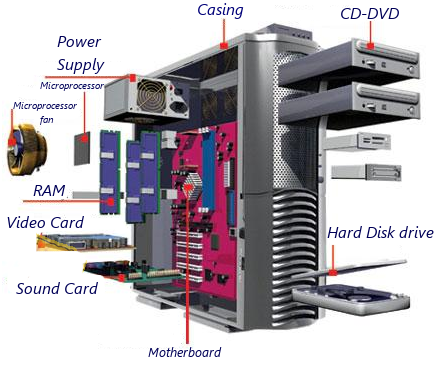
The motherboard that contains the microprocessor, the RAM, the sound card etc.
The power supply whose job is to supply the correct amount of current and tension to the different parts of the computer.
The hard disk, where the programmes are stored.
The entry and exit peripherals like the mouse and keyboard
The exit peripherals like the monitor.
Others, like the router, are used to both receive and send data by internet.
Motherboard
1. The processor support where the processor which does the most important jobs in the computer is housed.
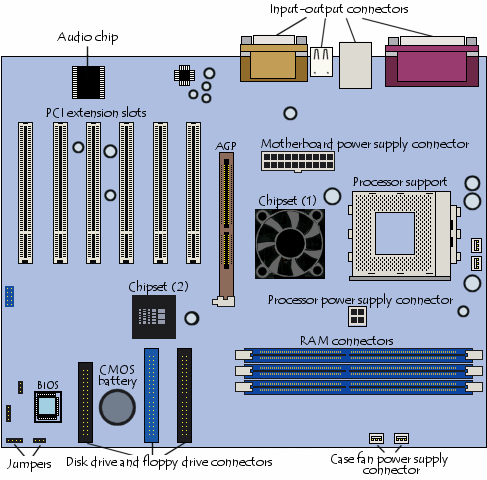
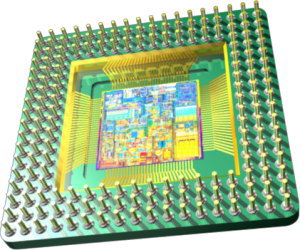
Depending of the speed and on the number of integrated transistors the microprocessor is more or less powerful. That is, it can do more jobs in less time.
This part works so hard that it needs a heatsink next to its own fan.
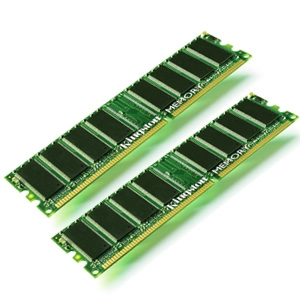
RAM (Random Access Memory)
Is the memory which uses semiconductors and can be read and written on by microprocessors and other hardware devices.The memory chips are small black rectangles that are usually soldered in groups to plaques with pins or contacts. The difference between RAM and other types of storage memory, like disks or hard disks, is that RAM is much faster and is erased when the computer is turned off.
The chipset
The BIOS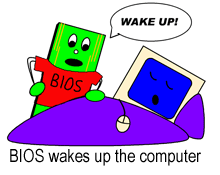
Short for Basic Input - Output System is the first programme to work when the computer is turned on.It uses data to find out what the system's hardware configuration is.
The BIOS is stored in ROM ( short for read-only memory ).
Connectors

- A parallel port, mainly for connecting old printers
- A serial port. It was used for connecting old periphericals
- USB ports, for connecting more recent peripherals
- RJ45 connector used for connecting the computer to a network.
- VGA connector for connecting a monitor.
- Line-In, Line-Out and microphone, for connecting sound speakers or a microphone. These connectors are included in the sound card.

Drivers are different for every peripheral and every operating system. A driver for a digital camera in Windows won't work in Linux.
Nowadays it is very easy to connect a peripheral to a computer because computer systems recognise them easily (plug and play) and if it needs you to incorporate the driver, it will tell you using a menu.
On the right you can see some webcams, used for video conferences.
The monitor
The most important characteristics of the monitor are:
The resolution:
This is the number of dots that the monitor can represent on the screen, in horizontal x vertical. Therefore, a monitor whose maximum resolution is 1024x768 points can represent up to 768 lines horizontally each with 1024 dots. It can probably also produce inferior resolutions like 640x480 u 800x600.
The greater the resolution of a monitor, the better the quality of the image and the greater the quality (and price) of the monitor. The resolution should be appropriate to the size of the monitor; it's normal for a 14” or 15” not to offer 1280x1024 dots, but that is the minimum you expect from a 17” or bigger monitor.
The monitor: Scren Refresh
It is the graphics card that provides these refreshes but it is the monitor that presents them. If we use a screen refresh that the monitor can't support we can damage the computer, so we need to know our computer's capacity very well and we should read the manual very carefully.
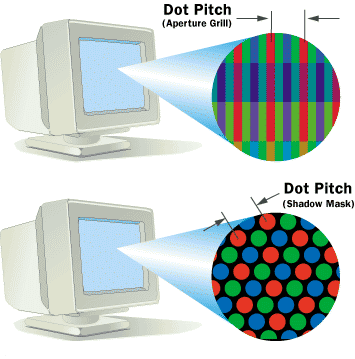
Dot pitch (size of dots)
The minimum we want is 0.28mm, and it shouldn't be higher except in large format monitors for presentations where the size of the image is more important than the resolution.

These two processes are normally performed by one or more chips: the graphic microprocessor (the brain of the graphics card) and the analog-digital converter or RAMDAC. Sometimes there are other accessory chips for other functions or sometimes there is only one chip that performs every function.
The microprocessor can be very powerful or advanced, sometimes even more advanced and powerful than the computers own microprocessor
The Mouse
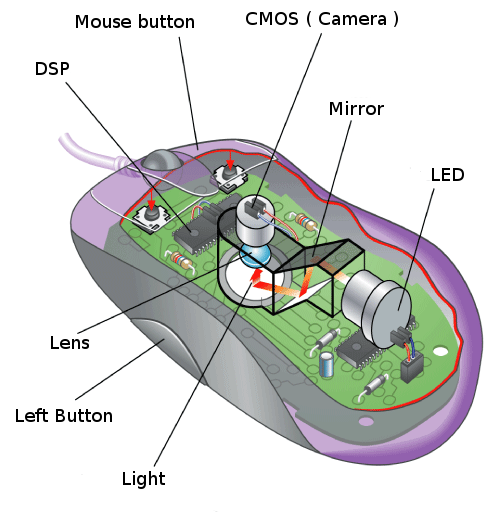

The quality of a printer depends on:
The resolution or number of dots an inch that the machines prints.
The speed of the printing that is measured in pages per minute.
Printers are normally connected to the USB port.
Types of printer
 Laser Printer.
Laser Printer.
The quality of the printing and the speed of laser printers is really surprising.
Plotter. These printers are specialized in vector drawings and very common in architects studios. See photo on the left.
Scanner
Light up the image with a spotlight. The light
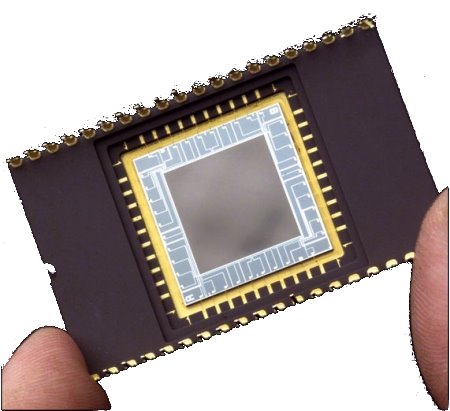 reflected off the object is directed, using mirrors, to the CCD device, which converts it into electronic signals. Then these signals are converted to a digital format thanks to a analog-digital converter that transmits the subsequent flow of bits to the computer.
reflected off the object is directed, using mirrors, to the CCD device, which converts it into electronic signals. Then these signals are converted to a digital format thanks to a analog-digital converter that transmits the subsequent flow of bits to the computer.It's like an electronic eye and it is also used in other devices, like cameras and videos. The quality of the scanning depends on the refinement of the CCD; the analog-digital converter and adequate cleaning.
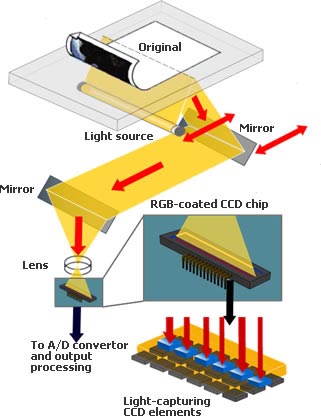
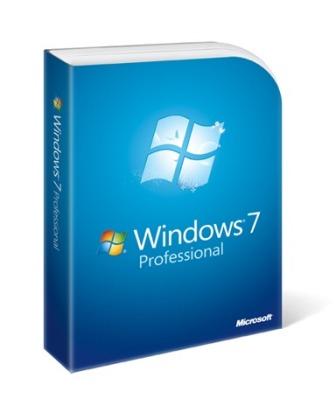

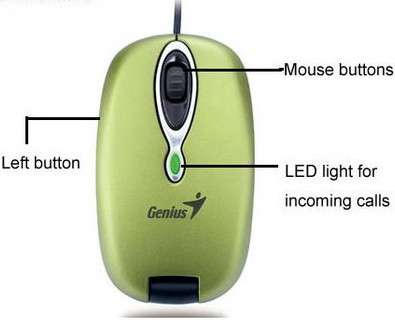









December 14, 2017 at 3:09 AM
Interesting and amazing how your post is! It Is Useful and helpful for me That I like it very much, and I am looking forward to Hearing from your next..
Purchase Computer Parts in Nepal